Are you contemplating a HelloFresh subscription, enticed by a ‘refer-a-friend’ discount, free box, or a cashback app offer?
Or perhaps as an existing customer, you’re exploring how to cancel your subscription effectively to avoid subsequent charges.
Although the cancellation process is quite straightforward—be it online or via phone app—there’s room for error. These missteps could create a misleading perception of successful cancellation when that’s not the case and you end up getting charged!

HelloFresh offers some really good refer a friend deals, as well as some great sign offers via cashbacks sites.
I got 5 meals for 2 people effectively for free for taking advantage of discount, cashback and bonus cash offer from Quidco.
After the first box you may need some time to decide if whether HelloFresh is worth it or not, and in the meantime not be charged.
However, there’s always a risk of being unwittingly charged for future deliveries, hence why I want to make sure you know how to avoid that yourself.
Table of Contents
How to Cancel HelloFresh UK
- Log in to your HelloFresh account.
- Click on your name at the top right corner, then click on ‘Account Settings’.
- Navigate to the ‘Plan Settings’ section.
- Click on ‘Cancel Plan’ or ‘Cancel Subscription’ at the bottom right. If you don’t see these options, click ‘Edit’ next to ‘Subscription Status’.
- Follow the multiple prompts to confirm cancellation*
- Double check deliveries stopped.
* Its worth highlighting that this is where some people mistakenly think they have canceled when they haven’t. There are multiple cancellation prompts, so even though you know you have clicked cancel, you haven’t canceled and stopped your deliveries at that stage until the final cancellation prompt.
Also, there is room for error for some people who might keep clicking on autopilot, not realising HelloFresh are moving the cancel button from side to side and changing the cancel button’s colour, which no doubt catches some people out.
Below I highlight with images the step-by-step process to properly canceled your HelloFresh subscription.
Go to Account Settings
When logged into your account, go to Account Aeetings which you can find in the top right of the browser in a menu that opens under your account name.
You’ll find yourself on the “Plan Settings page”
Scroll down and you should see the status of your plan and the option to cancel .
Click “Cancel my plan”, however be aware that this is not yet stopping your deliveries.
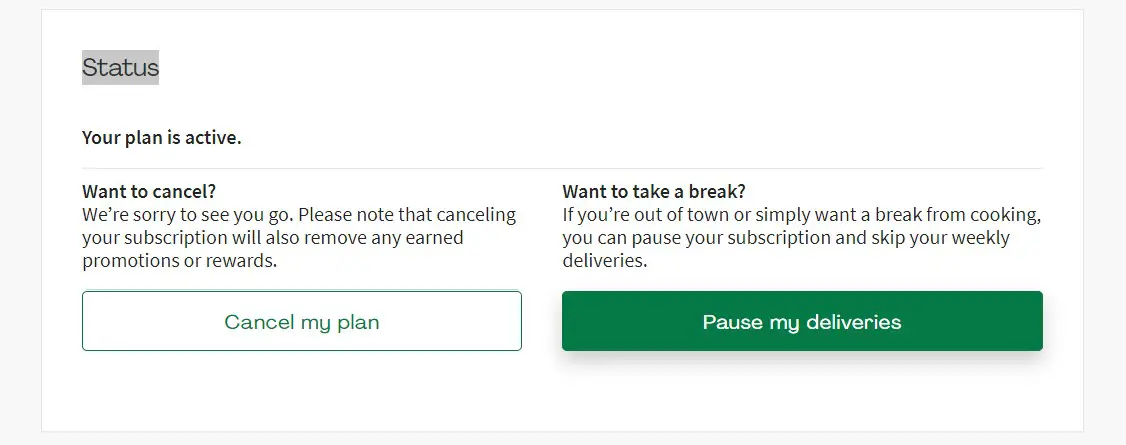
Keep Cancelling – Don’t Get Caught Out
After first clicking “Cancel my plan” you will be asked to to select a reason you are cancelling, and to confirm again you want to cance.
However, notice that this time the option to cancel is a green button on the right and the wording is changed to deactitvate.
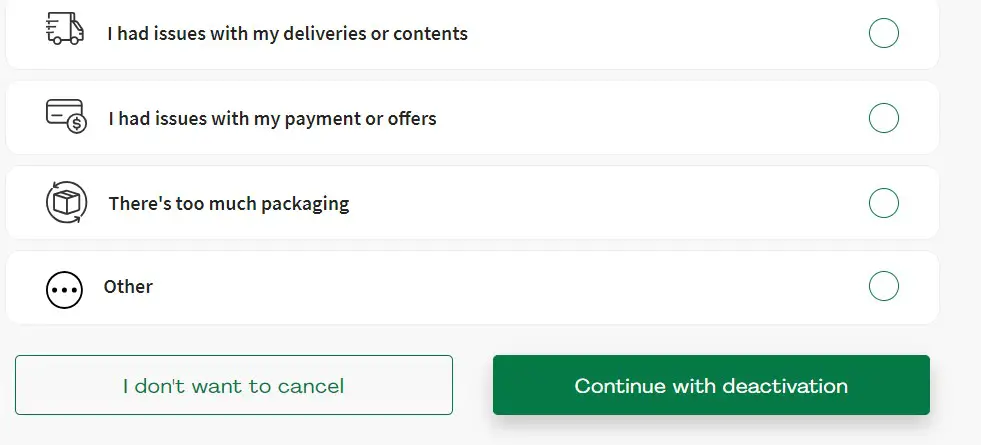
Anyone rushing through the process might unwittingly click where they previously saw the word “cancel” in the white button and in fact, be selecting “I don’t want to cancel”.
Expect at least one or two more similar cancellation prompts and ensure you select the right one.
Final Cancelation
Eventually, you will come to a final prompt having gone through various ways HelloFresh might have been persuading you to stay.
In this case, the final cancel was a “Cancel anyway2 button.
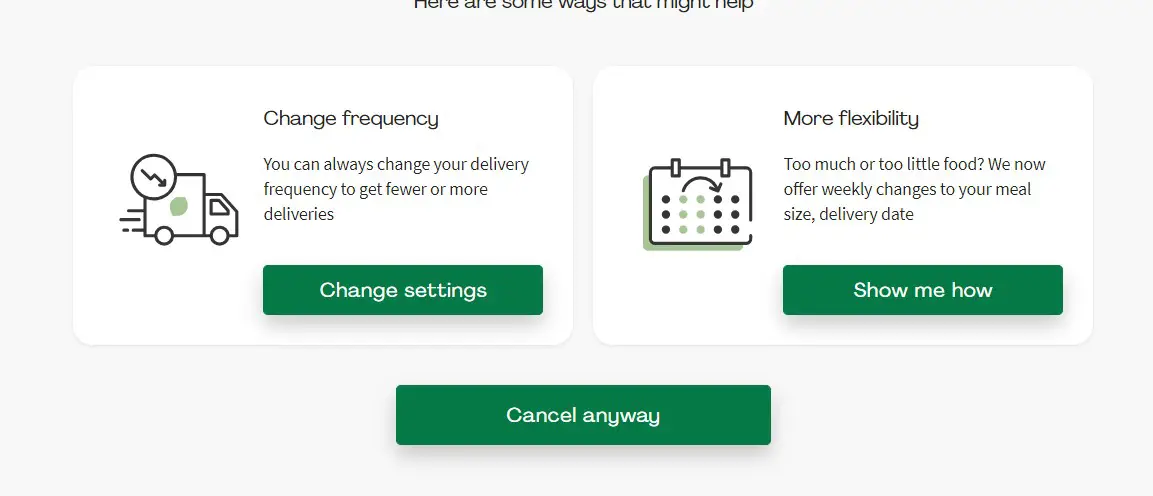
Double Check Cancelled and Deliveries are Stopped
Once you’ve gone through the cancellation prompts double check your deliveries are stopped, just incase you unwittingly made a wrong selection.
Simply go back to Account Settings and view the Plan Settings where you should see “Stopped deliveries”
You should also get an email confirming your weekly subscription has been cancelled.
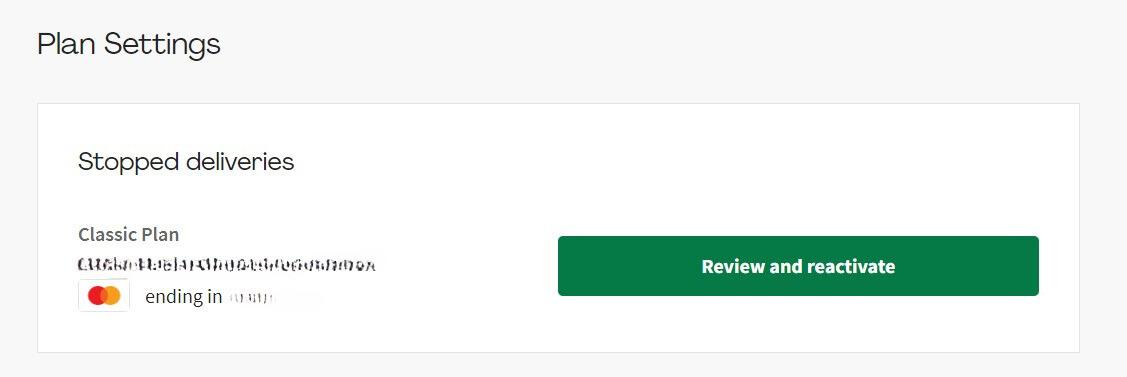
On other pages of the site you might also notice confirmations your subscription is cancelled as per the example below.
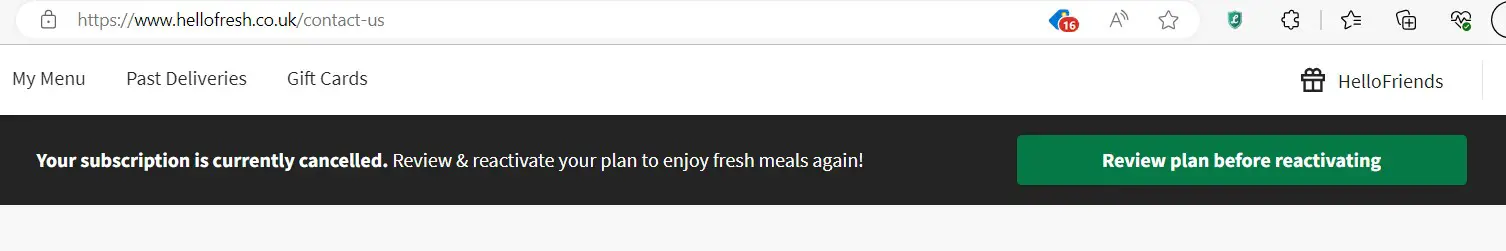
How to Cancel HelloFresh on the App
The cancelation process is much the same via the app or phone.
- Log in to your HelloFresh account via the app.
- Tap ‘Settings’ in the mobile menu
- Next to “Plan Settings” tap “Edit”
- You’re now on “Plans” page, click on ‘Cancel Plan’ or ‘Cancel Subscription’
- Follow multiple prompts to correctly confirm the cancellation
- After the final cancel double, check “Plan Settings” page to confirm “Stopped Deliveries”
Ill highlight again, except to have to click cancel multiple times after numerous prompts.
Don’t auto-tap as change move the buttons to cancel colour and position from left to right for different prompts, which no doubt catches some people out.
Always double check your account has been canceled, just incase, by simply tapping “Settings” and go to “Plan Settings” again.
Here are example images of the process start and end confirmation, I’ve left out the multiple prompts in between as they are similar to those above for desktop and no doubt change overtime.
Go to Settings:
In the app, tap “Settings” in the app menu:
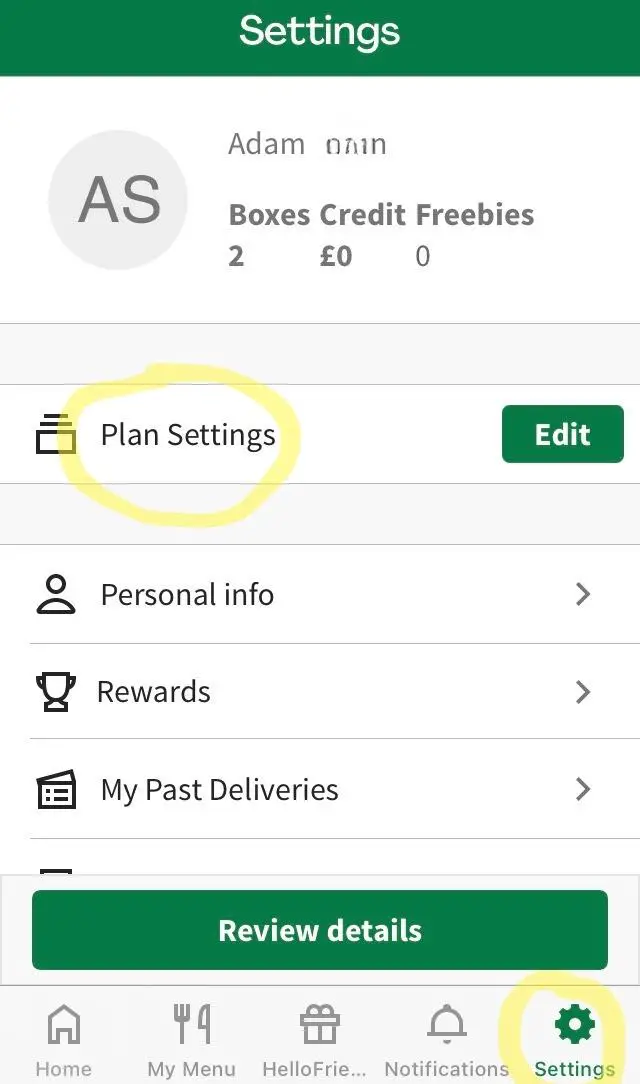
Once you’ve worked your way through the multiple cancelation prompts (about 3 or 4) make sure to double check your Plan Settings again to confirm “Stopped Deliveries”.
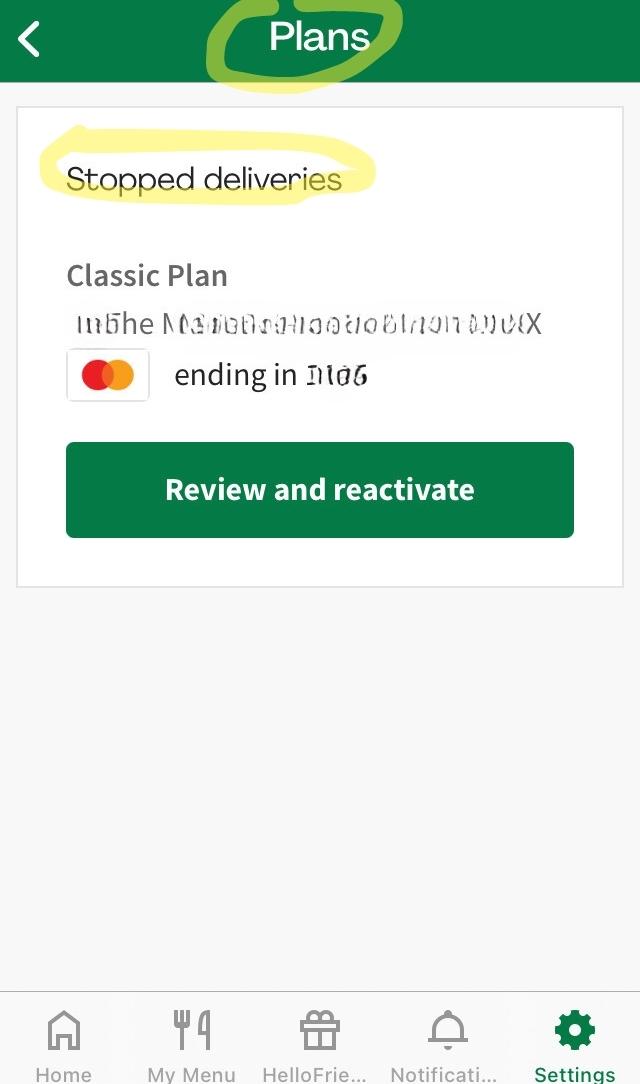
You Need to Cancel Five Days Before Next Delivery
If you are planning to take advantage of a HelloFresh sign-up offer be mindful that the charge for your next delivery is processed five days before the actual delivery date.
This tight turnaround offers little time to receive and try out your first box of meals before being charged for the next one.
If you should you need to reach out to HelloFresh after an unwanted charge it’s not easy to make contact with useful support. Their Customer Support primarily consists of an automated chatbot, with no direct option for human interaction and theirs no listed email for more direct communication.
While the chatbot can provide a phone number, achieving a refund once a charge has been made may prove difficult.
Payment Pending
When you check your Order History you may see “Payment pending”, you have effectively been charged even if it doesn’t show as paid until the delivery date.
Some people mistakenly believe they can cancel while its pending and not be charged. This is not the case.
If you think it’s worth trying to get a refund, you’ll find the only way to contact HelloFresh is via phone and they will likely tell you as per their terms your order is processing for delivery and no refund will be forthcoming.
This pending charge will show up 5 days before your next delivery due date, so cancel before that if you don’t want it. In fact, if any doubts, cancel straight away after paying for your first box or accept a free HelloFresh box as an introductory offer to the subscription.
Frequently Asked Questions
Can You Cancel HelloFresh After First Box?
Yes, you can cancel your HelloFresh subscription after receiving your first box. Make sure to cancel before the weekly cut-off, which is 5 days before the next delivery, to avoid being charged.
Can You Cancel HelloFresh After Free Box?
Whether your first box is free or paid for, usually with big discount, you can cancel your subscription and you’ll still get your free box. This gives you time to same the meals over the course of a few days without committing or being charged for another delivery.
Can You Cancel Hellofresh At Any Time?
Yes, you can cancel your HelloFresh subscription at any time. Ensure you do so before the deadline for the next week’s delivery to avoid being charged for it. This is 5 days before the delivery date. They are very strict on this cut-off point.
Do You Get Charged for Cancelling HelloFresh?
There are no charges for canceling HelloFresh if you cancel within the timeframe before being charged for the next delivery which is 5 days before the actual box delivery.
Conclusion
While HelloFresh offers a convenient way to streamline meal planning and preparation, it’s essential to be aware of its cancellation process and the time-sensitive nature of the subscription model before you are charged again.
Although straightforward, the cancellation process involves several stages that could lead to inadvertently continuing your subscription.
Ensure you follow each step carefully, paying close attention to each cancellation prompt and double-check at the end your deliveries have been stopped.
Remember to keep in mind the five-day advance charging policy.